Merging invoices is feature in Perfex CRM that allows you to merge/include already created invoices into 1 invoice by passing all the invoice info to new invoice. This feature is used if your customer have other unpaid invoices but you need to create another invoice for the customer and you want to prevent your customer to pay multiple invoices, in this case your customer will only need to pay 1 invoice.
How to check if there is available invoices to be merged?
Available invoices to merge are showing in different places.
- When create new invoice – Available invoices to merge are shown after selecting customer, the system will check if there is available invoices to be merged into the invoice you are creating for the selected customer.
- When you preview existing invoice from admin area – Available invoices will be shown on top and you can click on the edit button to apply the necessary action.
- When you edit existing invoice – Available invoices for merging are shown imidiately after entering the edit invoice area.
Eq. If the invoice you edit is with status Partialy Paid you wont be able to merge exisiting invoices in this invoice with status Partialy Paid.
How to merge the invoices?
When you create/edit invoice on the top a message will be shown if there is invoices available for merging.
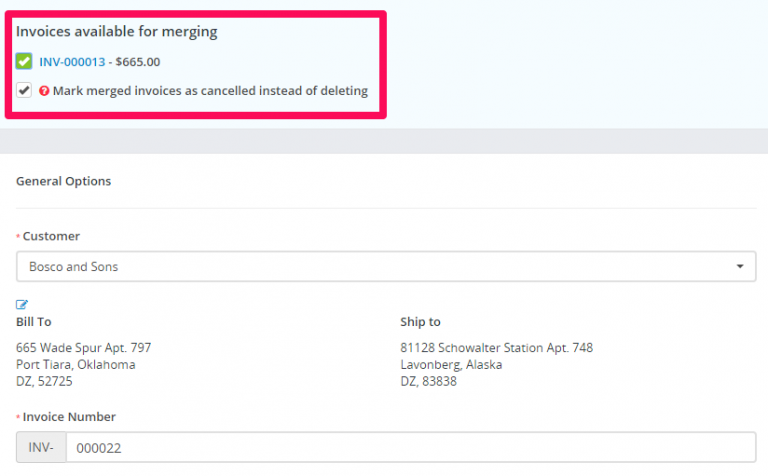
You can merge multiple invoices by clicking on the checkbox on the left side from the invoice number.
After the field is checked the invoice items will be auto added in your existing invoice that you are currently creating or edit.
Additionaly you can mark the merged invoices as cancelled instead of deleting because merging invoices will create gaps in invoice numbers. Please do not merge invoices if you want no gaps in your invoice history. You also have the option of manually adjusting invoice numbers if you want to fill the gaps.