Settings
Navigate to Settings Menu -> Settings -> Cron Job
Create a new invoice from the main recurring invoice only if the main invoice is with status paid?
If this field is set to No the recurring invoice is not with status paid the new invoice won’t be created
Hour of day to perform automatic operations (24 hours format eq. 9 for 9am or 15 for 3pm.)
The invoice will be re-created at a specific time of the day, based on the hour you have configured in this option.
Example if the invoice should be re-created at 1st of May if you set here 09 the invoice will be re-created 1st of May 9 AM.
Action to take after invoice is re-created
- Generate and Autosend the renewed invoice to the customer – NOTE: The customer contacts must configured email notification for invoices in order to receive the email.
- Generate a Unpaid Invoice
- Generate a Draft Invoice
Create recurring invoice
When you add/edit invoice you have an option to set this invoice to be recurring.
That means that the invoice will be re-created automatically based on your setup for recurring invoice (every X months). You can set recurring starting from 1 month to 12 months or select custom to fit your needs.
How are the recurring days calculated?
The date when the invoice needs to be re-created(renewed) is calculated from the invoice date.
The dates in the examples are shown in Y-m-d format.
Example 1:
- Invoice date is XXXX-08-17
- Recurring is every 1 month
- The invoice will be re-created (renewed) on XXXX-09-17
Example 2:
- Invoice date is XXXX-03-01
- Recurring is every month
- The invoice will be re-created (renewed) on XXXX-04-01
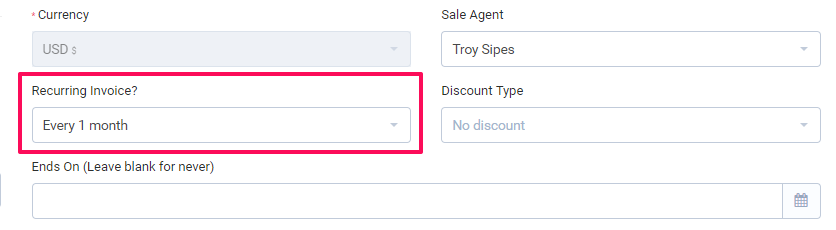
When the invoices from this invoice will be generated you will have an overview which invoices are generated from this invoice at the Child Invoices tab.
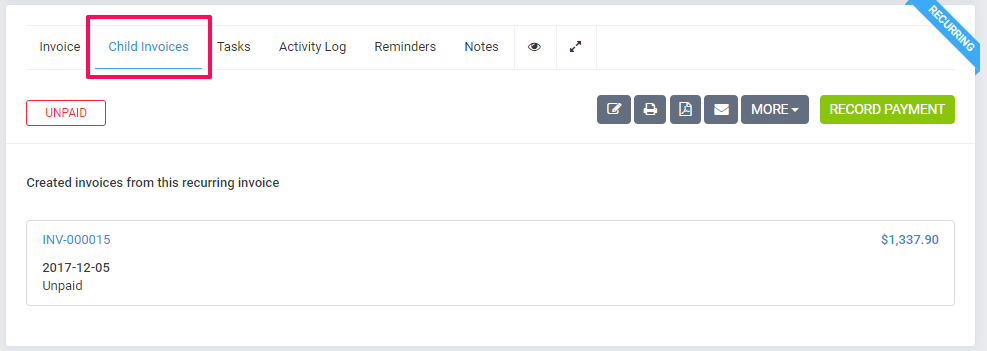
Stop a Recurring Invoice
In order to stop recurring invoice, you will need to go to the invoice edit area and set the Recurring Invoice drop-down field to NO.
NOTES:
- You need to have setup cron job for this feature.
- Recurring Draft invoices won’t be re-created.
- Recurring invoices with status Cancelled (canceled invoices) will be still re-created when the date for the next recurring invoice comes. In case you don’t want the invoice to be re-created from canceled invoice you must edit the invoice and set Recurring to No.