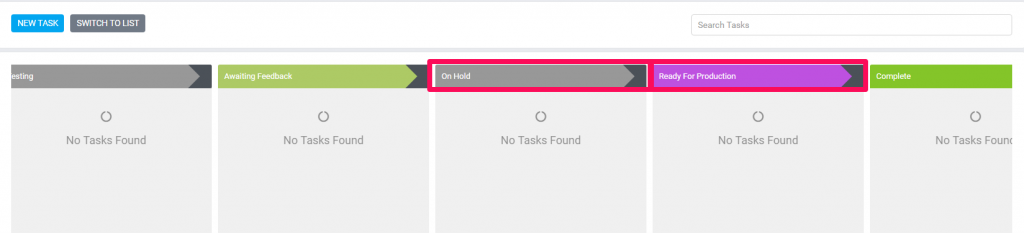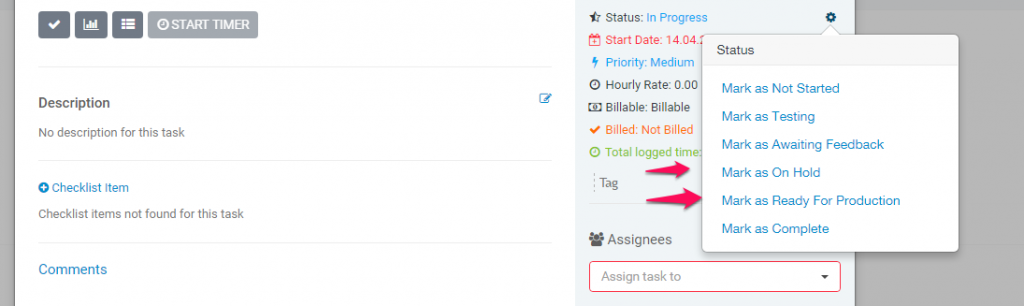NOTE: This feature is available starting from version 1.6.2
By default Perfex CRM ships with 5 predefined statuses, Not Started, In Progress, Testing, Awaiting Feedback, Complete but you can inject new statuses with simple action hook to fit for your needs.
We assume that you have some basic knowledge of reading php code for this article but won’t be that hard if you don’t have. You can just copy and paste the code and adjust the keys for your needs (see below keys explanation).
In this example you will add 2 new task statuses with name On Hold and Ready For Production
See below examples of code that you must add in application/helpers/my_functions_helper.php file (create the file if don’t exists)
<?php
// Version 2.3.0 and above
hooks()->add_filter('before_get_task_statuses','my_add_custom_task_status');
// Prior to version 2.3.0
// Uncomment the code below and remove the code above if you are using version older then 2.3.0
// add_action('before_get_task_statuses','my_add_custom_task_status');
function my_add_custom_task_status($current_statuses){
// Push new status to the current statuses
$current_statuses[] = array(
'id'=>50, // new status with id 50
'color'=>'#989898',
'name'=>'On Hold',
'order'=>10,
'filter_default'=>true, // true or false
);
// Push another status (delete this code if you need to add only 1 status)
$current_statuses[] = array(
'id'=>51, //new status with new id 51
'color'=>'#be51e0',
'name'=>'Ready For Production',
'order'=>11,
'filter_default'=>true // true or false
);
// Return the statuses
return $current_statuses;
}- id – The id of the task status, its recommended to add higher id number to prevent overlapping the default system id’s for the task statuses. Eq now currently there is task statuses with id 1, 2, 3, 4 and 5 and in a future if new default task statuses is added with an id 6 and you already have injected your own status with id 6 can cause issues. Its not recommended to change the ID after there is tasks that are using the status id.
- color – Color for this status in hex format.
- name – The name of the status that will be displayed to users.
- order – The order of the status, eq for kanban order.
- filter_default – This option is used if you want to exclude the tasks that are using this status by default to be included in the lists tables. Eq if this option is false when you access the Tasks lists area (main tasks lists or related) by default the tasks that are using to this status wont be shown and you will neeed manually to use the filters to include in the table. A simple example here can be eq if you add status Cancelled, you won’t need cancelled tasks to be shown by default in the table.
After you adjust the code to fit for your needs save the file my_functions_helper.php and you will be able to see your new task statuses.