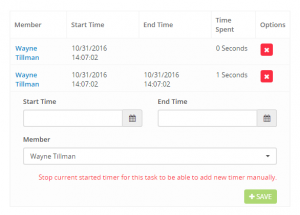Task timesheets is all started timers for specific task, timesheets are stored separately for each task started by the task assignees.
To view all task timesheets while the task modal is open click on the timesheets icon.

Below this button a table will be shown with all task timesheets related to this task.
You can insert manualy timesheet for specific task just using the below table form area.
To add new timesheets you will need to select Start Time, End Time and Member. Note that in the dropdown member area will be shown only task assignees.